
Triode
The best way to enjoy all of your favorite Internet radio stations wherever you go.
In Your Pocket
Triode goes where you go. The elegant interface keeps your favorite stations right at your fingertips.
From your Couch
Listen with our Apple TV app and use AirPlay 2 to listen anywhere in your home including HomePod.
In the Car
Road trip, anyone? Enjoy your favorite stations while driving. CarPlay and Siri Shortcuts means no fumbling with controls.
At the Office
Triode brings one intuitive experience to all your devices, including your desktop computer.
Limitless Choices
Start with Our Picks–a curated roster of the best news and music from around the world. Just a tap to discover new sounds from New Orleans to London and beyond. Here are just a few:







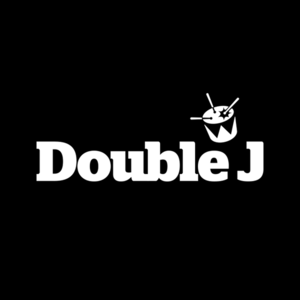



















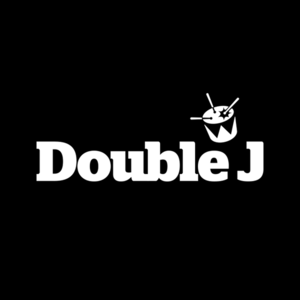



















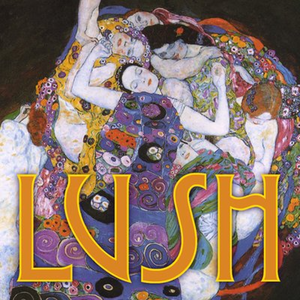






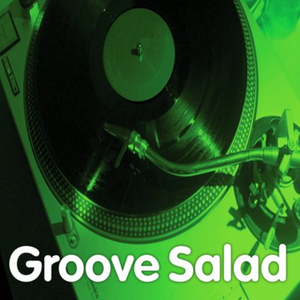












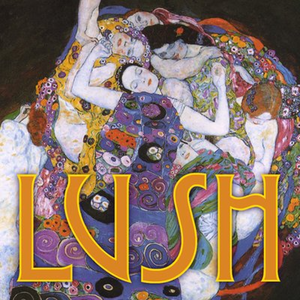






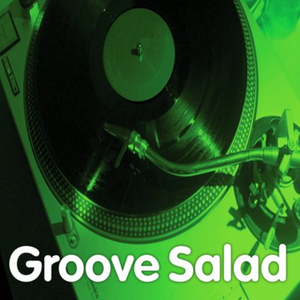





You can also search thousands of broadcast stations by genre, name, city, or call letters. Find your favorite iTunes Radio station or set up things manually using a URL if that’s your thing.
Sync Up
iCloud syncs your favorite stations seamlessly across every device. Handoff lets you move seamlessly between your iPhone & Mac so you won’t miss a beat or the latest news.
Supports Apple Music
- Learn more about an artist.
- Listen to a song again.
- Update your playlists.
Free with no ads
Triode is completely free to use.
An inexpensive subscription improves your experience with these options:
-
Add Favorites
Your favorite stations are synced across all devices.
-
High Quality Artwork
When available, album cover art is clean and crisp.
-
Listen Privately
No signup. We don’t want your email, phone number, or even an account. Nothing.
-
Presentation Mode
Tap to hide Triode’s controls for a distraction-free view. Tap again and they come back.
-
Looks Great Everywhere
From the iPhone SE to a Pro Max, Triode looks great. A universal app that’s designed with you in mind.
Triode is optimized for each platform you run it on: no web players masquerading as an app. Designed with full support for all the things that make Apple products great.
A single purchase gets you access to everything you see above.
What's Everyone Saying?
“Triode immediately won me over. The app is beautifully-designed, as you’d expect from The Iconfactory, and easy to use.”
“This app opens the world of music some people never got the chance to hear.”
“Triode is another great way to discover music from all over the world.”
“Dead easy to use, as you’d expect from Iconfactory, the developer behind Twitterific, and other great Mac and iOS apps.”
“Whether you’re in the car, at the office, or chilling on your couch, your favorite stations are always within easy reach, all accessible from a single app.”
Version History
Triode shines thanks to a stunning visual refresh for Liquid Glass. We've also fixed bugs, improved track info, and made it clearer how to re-arrange your favorite stations.
Triode 2.2.1
September 2025
All
- Improvements for widgets in clear and tinted modes on the Home Screen and Desktop
iOS
- Fixed a crash in small widget causing it to show as a gray grid
Triode 2.2
September 2025
All
- Visual refresh across all platforms
- Fixed a crash caused by certain track names in the Turkish language
iOS
- Added support for Liquid Glass
- Title & subtitle is displayed when possible
- Favorite stations organizer can now be opened from Settings
- The Music button on the Now Playing screen displays a standard menu
- Fixed issues with Triode's connecting sound not stopping
macOS
- Fixed an issue where clicking on Now Playing at top of stations list would not properly show the view
tvOS
- Added support for Liquid Glass
Triode 2.1
October 2023
All
- Identify streaming songs and music with Shazam
- Access Shazam via the Now Playing view:
- iOS: Tap the music note icon to open the control panel
- macOS: Click ⋯ to open the control menu
- tvOS: Click up button to reveal the control panel
- Added new tools to manage and keep your data safe
- Open Triode's Settings > Manage Your Data:
- Backup your favorite stations with export & import
- Export a list of the current track history
- Data is saved as JSON that can be processed by Shortcuts and other apps
- On macOS, use File and Station in menu bar
- Station artwork now displays a title if needed (in widget or CarPlay)
- Subscription expiration dates are now displayed correctly
- Improved detection of track, artist, and album meta information
- Improved detection of track artwork
iOS
- Sleep Timer is no longer stopped if you switch stations
- Added a display setting to Hide Album Artwork
macOS
- Added Controls to menu bar for controlling playback
- Improved layout of ⋯ control menu
- Added standard sharing sheet in ⋯ control menu
- Improved "Copy to Clipboard" in Track History
tvOS
- Reduced prominence of indicator to show control panel
- Fixed legal buttons in purchase view
Triode 2.0.1
September 2023
All
- Added support for controlling Triode via Shortcuts:
- Quickly find and play stations
- Start, stop, or mute playback
- Get information about what’s now playing
- Start an automatic sleep timer
- Better integration with Apple Music for listening to your favorite songs
- New category icons for assigning custom station artwork
- New vibrant colored backgrounds when assigning station artwork
- Improved Triode's ability to detect proper artist & track info when streaming
- Better insight when subscribing via an improved purchase view:
- Use “Check Subscription” in Settings (gear icon)
- Shows subscription expiration date and current status
- Automatically syncs your subscription to other devices
- “Refresh iCloud Data” now includes station information
- Fixed an issue where subscriptions might not be recognized
iOS
- Interactive widgets to control Triode right from the Home Screen:
- Controller widget: Play and pause tracks, view artwork and track info
- Stations widget: Shows your favorite stations or recently played items
- StandBy Mode - Turn Triode into a clock radio by your bedside
- Customize widgets in a variety of available sizes
- Set an automatic timer to turn Triode off while you sleep:
- In Now Playing, tap the Musical Note icon, then Moon & Stars icon
- Select 15, 30, 60 or 120 minute timer
- Triode's Now Playing view has a richer, more vibrant appearance
- Improved Siri support:
- Siri now controls Triode without needing to first unlock your device
- Siri is better at recognizing station names
- Start playing a station by simply saying “Play WKRP in Triode”
- Improved CarPlay support:
- Quickly start a station using the new Recent Stations list
- Now Playing screen shows the station name in the Up Next position
- Choose a favorite station by tapping Up Next position
- A new mute button is included below the playback controls
- Visual improvements to Triode when CarPlay is in light mode
- Fixed display issues with the status bar in latest version of iOS
- Fixed issues with station icons being the wrong size on iPad
- Fixed an issue where playback would start after taking off AirPods
- Fixed a rare issue with connecting sound not stopping
- VoiceOver fixes in stations and now playing views
macOS
- Interactive widgets to control Triode from your desktop:
- Controller widget: Play and pause tracks, view artwork and track info
- Stations widget: Shows your favorite stations or recently played items
- Customize widgets in a variety of available sizes
- Improved Triode's Dock icon:
- Consistent appearance when displaying station or album artwork
- Enabled with right-click on Dock icon, then enable Artwork Displayed in Dock
- Fixed an issue where main section tabs were not clickable
tvOS
- Compatibility with tvOS 17
Triode 1.3.3
March 2023
All
- Switched BBC streams in preparation for mid-2023 update
- Updated stations with latest streams and track metadata
- Stream URLs for custom stations can now be shared (on iOS and macOS)
macOS
- Fixed playback starting when audio changed (with a FaceTime call)
- Added support for AirPlay 2
- Improved text contrast for buttons in Dark Mode
- Websites for custom stations can now be opened in a browser
iOS
- Added button to show track in Apple Music (to update a playlist without changing playback)
Triode 1.3.2
October 2022
All
- Updated branding for some built-in stations
Triode 1.3.1
July 2022
All
- Visual improvements in Now Playing view
- Better integration with Apple Music in Track History:
- Open and play tracks you heard on a station
- Replay a song without leaving Triode (iOS only)
- Station updates are now handled correctly when iCloud is not available
- Improved presentation when track information is all uppercase
- Improved metadata handling for some stations in Canada
iOS
- Fixed minor visual issues on both iPhone and iPad
- Fixed display issue with details in Track History
- Stations added to Siri (Shortcuts) now include a name
- Fixed issues saving Track History on latest version of iOS
- Improved appearance of alerts
macOS
- Fixed issues with opening Apple Music from Track History and Now Playing
- Fixed issues opening Apple Music from menu bar
tvOS
- Fixed an issue displaying artwork in stations list
Triode 1.3
March 2022
All
- Set your own artwork for station logos:
- Select info icon while the station is playing
- Use “Select an Image…” to choose new artwork
- New logo will be automatically synced to all devices
- Improved labels for Our Picks in list of favorites
- Station labels now allow longer titles and work better across all devices
- Improved reliability when loading station logos
- Added filter that removes repeated stream metadata
iOS
- New playing view with a colorful background that matches artwork:
- On by default, use Settings for original Black style
- Tap on track info to hide controls and see full screen version
- Fixed icons for Our Picks & Your Favorites in CarPlay main screen
- Multitasking indicators are now automatically hidden on iPad
macOS
- Added setting to stay on stations list:
- Makes it easier to sample from your favorites
- Enable with Station > Stay on Station List
- Click on station artwork after it's selected for the Now Playing view
- Improved layout of Track History window
Triode 1.2.6
December 2021
iOS
- Fixed a crash at launch on older devices running iOS 12.5.5
Triode 1.2.5
November 2021
All
- Fixed a crash when syncing stations with iCloud
- Compatibility with the latest operating systems
macOS
- Added menus and buttons to open tracks in the Music app
Triode 1.2.4
September 2021
tvOS
- Fixed an issue where audio would always be muted
- Adjusted music playback volume to match video content
Triode 1.2.3
May 2021
All
- Added BBC 4 to Our Favorites
- Fixed generic artwork for some ambient stations
macOS
- Improved support for Control Center widget in Big Sur
- Updated icon for Big Sur
- Added accent color for controls
Triode 1.2.1
January 2021
iOS
- Fixed a problem with station images not appearing in Now Playing (both on device lock screen and in CarPlay)
Triode 1.2
November 2020
All
- Compatibility with latest operating systems and hardware
- Improved metadata retrieval to avoid losing publisher artwork
macOS
- Fixed issue with window size and navigation
- Fixed animation while connecting to a station
tvOS
- Fixed issues with search bar
- Fixed a display issue in station information
Triode 1.1.1
April 2020
All
- Improved reliability when switching AirPlay outputs
- Improved detection of stream failures
- Launching the app is a bit faster
iOS
- Added setting to stay on stations list, making it easier to sample from your favorites. Tap on station artwork again for the Now Playing view.
- Improved reliability of connecting sound
- Improved reliability of remote control (on lock screen, wired headphones, and AirPods)
- Improved styling on search bar
macOS
- Improved presentation of popover window in menu bar
- A station that fails to play can now be removed from favorites
Triode 1.1
January 2020
All
- Improved security and privacy when searching for track info and artwork
- Added Track History view:
- iOS: Tap "Track History" in Now Playing view under the play/pause button
- macOS: Click "Station > Show Track History..." in menu bar (or Cmd-T shortcut)
- tvOS: Swipe up for controls, then select "Show Track History"
- Track History features:
- Browse a list of the last 100 tracks played on your device
- Select an item from the list to view detailed information
- Details include song/track information and when/where it played
- Easily open the track in Apple Music or iTunes and share links or artwork
- On iOS, tap on artwork for viewer, then double-tap to zoom in
- Your listening history never leaves the device: no remote tracking
- Clear Track History for more privacy (in Settings on iOS, menu bar on macOS)
iOS
- A long-press on artwork or track info is a shortcut to open Track History
- Improved the appearance of the search field in Find A Station
- Fixed popover arrow for sharing on iPad
macOS
- Improved Station Organizer layout
- Added keyboard shortcut and menu item to “Open in Apple Music” (Cmd-M)
Triode 1.0.1
December 2019
All
- Ability to reset a station's artwork to original, if available
- Improved how to find a station on the search tab
- Removed straight quotes
iOS
- Re-arrange your list of favorite stations & sync it across all devices:
- Tap & hold on "Your Favorites" to access the new station organizer
- Added setting to turn off Triode's connecting sound
macOS
- Re-arrange your list of favorite stations & sync it across all devices:
- Select File > Organize Stations (or Cmd-S) to access the new station organizer
- Improved VoiceOver accessibility throughout app
- Fixed "Menubar" typo in Settings
- Fixed menu bar window restoration issue on Mojave
- Fixed issues with play/pause button not showing correct playback state
tvOS
- Internal improvements
Triode 1.0
May 2019
Initial Release.